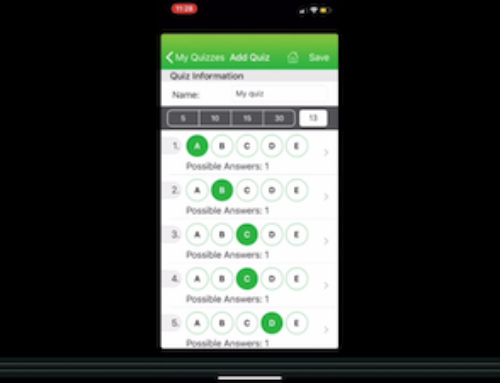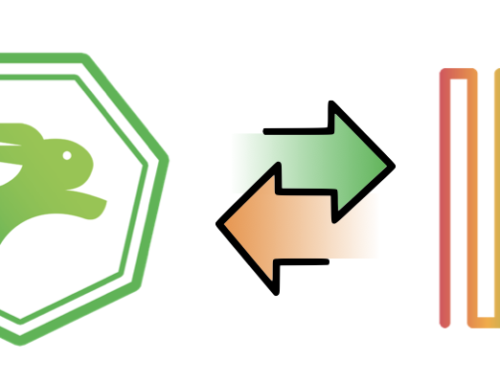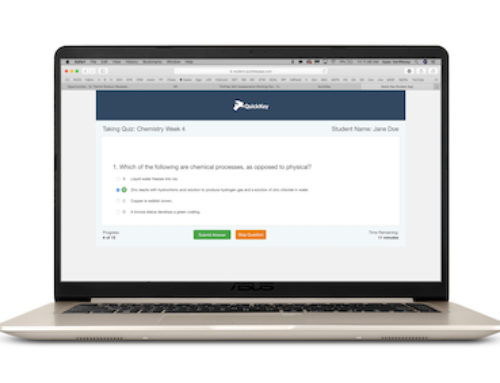Easily export scores from Quick Key into PowerSchool (or another LMS)
You can easily export scores from Quick Key quizzes and tests into PowerSchool’s PowerTeacher Grade Book with just a few clicks, as long as your Quick Key student roster contains the Student ID numbers that PowerSchool (or your other LMS) uses to identify students. Unsure how to include Student ID numbers in your Quick Key Roster? Click here to see how.
Here are the steps:
First, export the results from Quick Key (this is a long list but it only takes about 3 minutes!)
- Login at www.quickkeyapp.com
- Click on Reports in the left side menu on www.quickkeyapp.com
- Choose the Assessment you want to report from the drop-down
- Choose “Score Sheet” report
- Choose the Courses that you want to report
- Click “Run Report”
- Download the report.
- Open it in Excel or Google Sheets.
- Delete the headers, and all columns except for the External ID column and the Score Column.
- Save the modified report in CSV format with a name you will easily recognize when you go to load it into PowerSchool.
Important: save the file in .CSV format. this is the format that PowerSchool needs.
Next, import the scores into PowerSchool
This may look like a lot of steps, but most of them are simple clicks and once you go through the process once, it will be easy and fast. If you run into any trouble, you can always chat with us and get help!
- Login to PowerSchool and go to the PowerTeacher Grade Book.
- Create a new assignment
- Click on “Assignment” and then “Import Scores” in the top right side of the screen.
- Browse for the CSV file you just created from the Score Sheet Report
- Choose Format = CSV
- Uncheck “Validated Student Names”
- Choose File Score Type = % (you can use points instead, using a different Quick Key report. Please chat with us if you want help with this.)
- Click “Import”
- You will see a preview of your import. Confirm everything looks OK.
- Click “Finish.”
- You’re done!
This may look like a lot of steps, and it is, but most of them are simple clicks and once you go through the process once, it will be easy and fast. If you run into any trouble, you can always chat with us and get help!