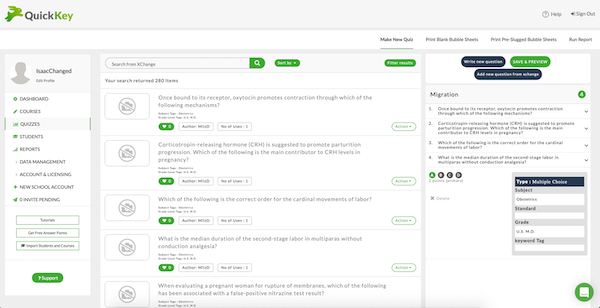What is the Question Xchange Community?
When we started Quick Key, we wanted to free teachers from the barriers preventing them from assessing student learning. A big part of that vision was a place where teachers could collaborate with other teachers to create informative, rigorous, context-relevant assessments for learning in any subject. It would be free and open to any educator, and it would enable teachers to work with others in their school, or across town, or even across an ocean. We would provide the platform and the tools: predictive tagging to align questions to standards and subject matter as soon as they’re written, validation analysis of each question for rigor, voting, comments, and more.
After a lot of hard work and help from 500+ educators who took part in our beta test, we launched the Question Xchange platform on September 4th, 2019. Membership is completely free and unlimited.
The Xchange is new, and we have a lot more planned for the future. But already it is a valuable resource for any teacher building a quiz, test, or survey. Our initial community members have shared thousands of questions on the Xchange, and we have added thousands more. All we ask is that you contribute to the community by tagging the questions you use, up-voting the questions you like, and maybe even contributing a question or two of your own (or you can keep all of your questions private, if you choose).
The Xchange is accessible through Quick Key’s online Quiz Builder.
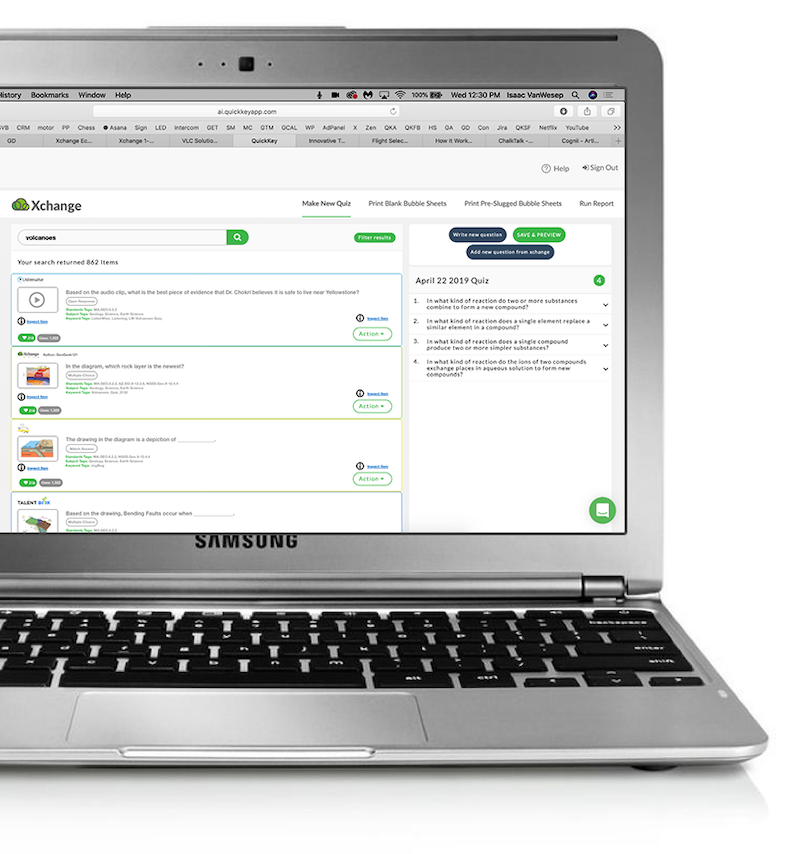
Items in Xchange
Items in Xchange can be Multiple Choice, Open Response, or auto-graded short constructed response. They can be tagged with Standard/Objective, Subject, Level, Bloom’s Taxonomy, and more. Like Items to show that you think they are worthy of your assessments, or create a new version of any item so it fits your needs.
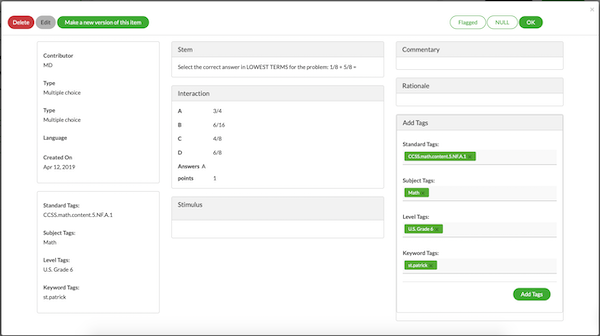
Browse the Xchange
Browse over 200,000 teacher-created items in a variety of subjects in the new Quick Key Advanced Quiz Builder.