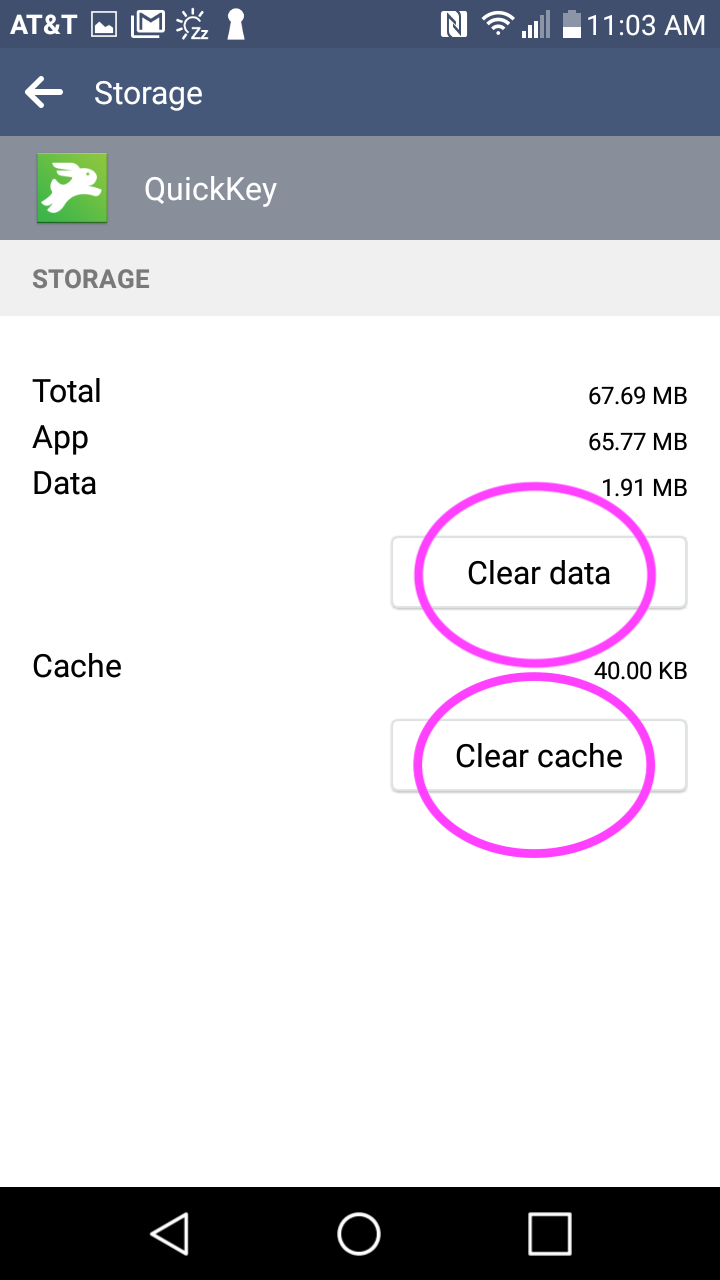Sometimes a mobile devices gets out of sync with Quick Key Online and needs to have the cache and data cleared on the mobile device. This process should fix any errors that happen during a sync.
Here is how to clear the old data in less than 2 minutes, and get going again!
Time to complete this task: 90 seconds
Steps:
- On your Android device, click “Settings”
- Click “General”
- Click “Apps”
- Click “Quick Key”
- Click “Storage”
- Click “Delete Data” and “Delete Cache” (see screenshot, below).
- Return to Quick Key, and open it.