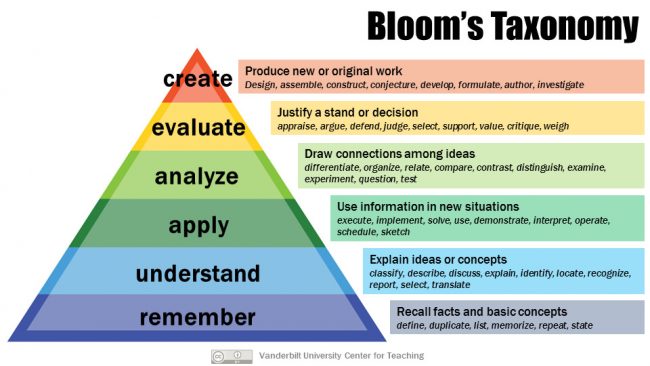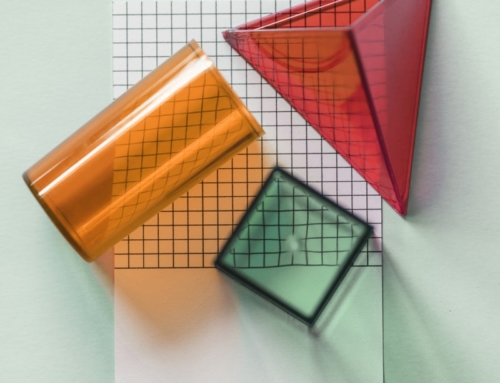It is easy to track student performance along a Bloom’s Taxonomy axis using Quick Key.
Quick Key’s Advanced Quiz Builder isn’t just for making rich question items, adding images, or making gridded response questions. It’s also where you can tag your question with anything you want, from standards codes to Bloom’s Taxonomy categories. Once you have tagged your questions, the Bloom’s Taxonomy category tag will appear in the Question columns of your Itemization Report, allowing you to see how well your students’ understanding is aligning with Bloom’s Hierarchy.
Tagging with Bloom’s Taxonomy is easy:
First, login and create a new Quiz at www.quickkeyapp.com, then:
- Choose “Advanced Quiz”
- Name your Quiz and assign Courses
- Add a Question
- In the Tags box on the top right corner of the question dialog, enter the Bloom’s tag you want to use, along with any other tags for the question, separated by a comma.
Reporting is easy too:
Once you have given the quizzes, responses are graded and tabulated automatically by Quick Key. You can then run an Itemization Report and see a detailed item-by-item analysis, including your Bloom’s Taxonomy tags.