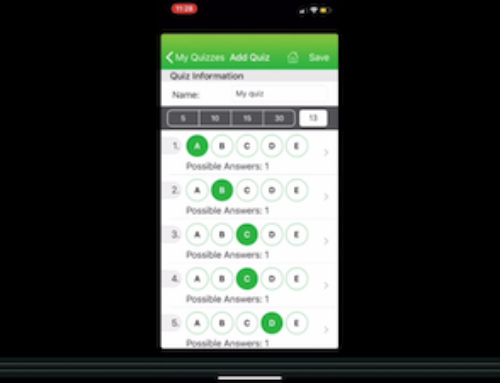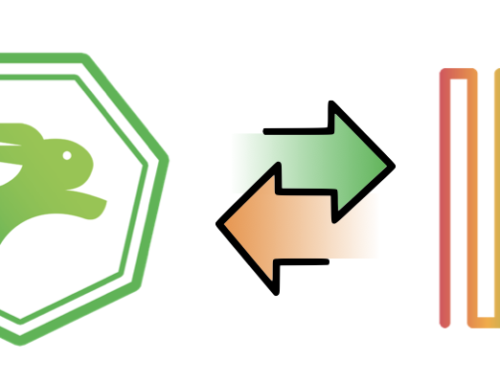Grade Your First Quiz With Quick Key in an Instant!
-
You’re just 4 easy steps from scanning your first quizzes with Quick Key:
- Create free account HERE
- PRINT the steps and pre-filled sample answer forms HERE
- DOWNLOAD the mobile app from Apple App Store or Android Market
- OPEN Quick Key Mobile on your device, sign in, press Quizzes > Sample Quiz > Scan
Not near a printer right now?
Open Quick Key Mobile on your device, select the Sample Quiz, press “Scan”, and aim your phone at the image below. No need to press anything.
TIP: make sure the entire image is on the screen and in focus.
[:]