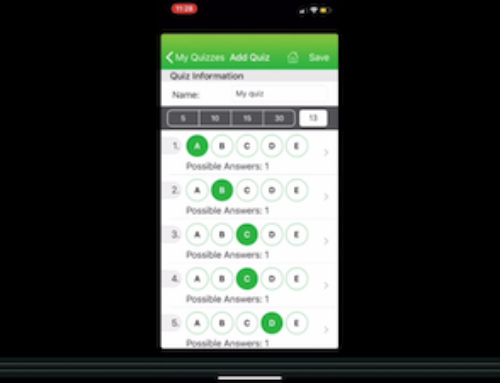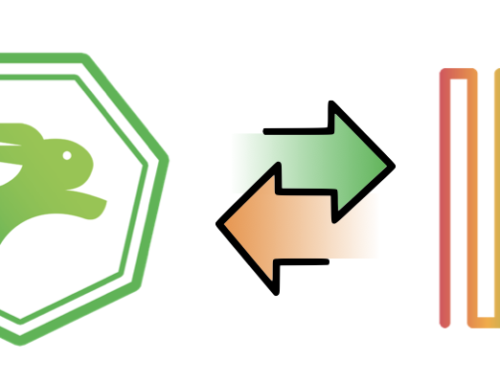Why you should add tags to your question items in Quick Key
Typing new questions, or copy-pasting them from another system, is time consuming. Adding tags adds even more time to the process. So why do it?
Tracking student progress toward standards:
When you tag your questions with a Standards Tag, this tag will appear in your Quiz Itemization Report, allowing you to track your students’ progress towards individual standards.
Aligning questions to subject, level, and keyword:
If you choose to share your questions with the Question Xchange Community, tagging helps other teachers find your questions. The Question Xchange Community is a place for teachers to collaborate and build a free & open bank of curriculum-aligned questions that any teacher can use, without limits.