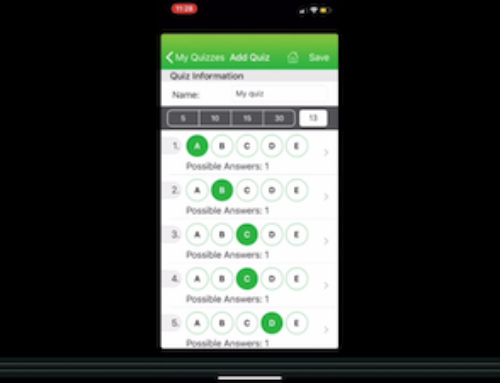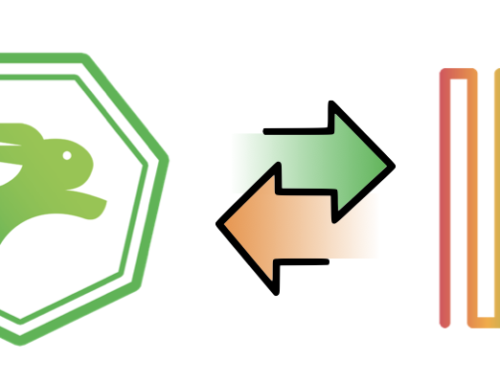Even if your students have already taken a Quick Key quiz, you can still update the answer key, and students’ scores.
But first you need to unlock the quiz. Here is how to do it:
- Login at www.quickkeyapp.com
- Click on Quizzes on the left menu bar
- Find the quiz you want to edit and click on the name
- From that quiz’s page, click “Action” and then choose “unlock quiz” from the drop down menu
- Confirm you really do want to unlock the quiz
- Now the quiz is unlocked. Click the Action button again and choose “Edit.”
- Now you can edit your quiz!
- When you are done click “Save.”
- Your students’ scores will be updated.