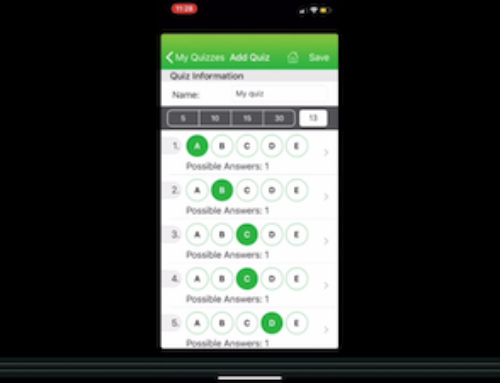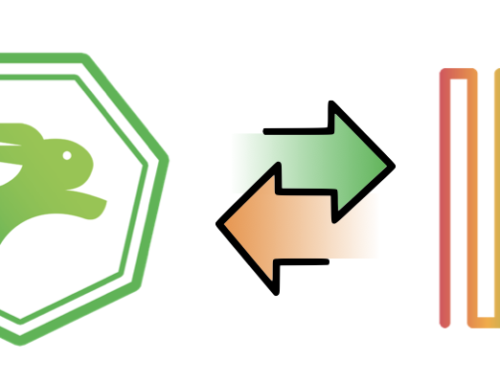If you are using PowerSchool to manage your students, it is super easy to import your list of students and classes into Quick Key
– AND –
Export your Quiz Results into PowerSchool.
This short video tutorial shows you how to take a student list from PowerSchool and import it into Quick Key. The tutorial shows how to prepare you PowerSchool export file, including how to split the Name column in to two First and Last Name columns. The tutorial is in real time so you can follow along with your own PowerSchool Export.
Be sure to register your free account and download the free Quick Key Mobile app at www.quickkeyapp.com