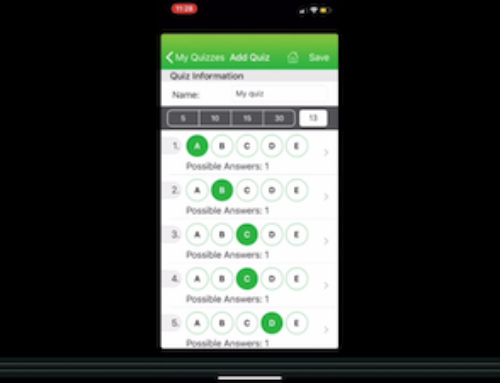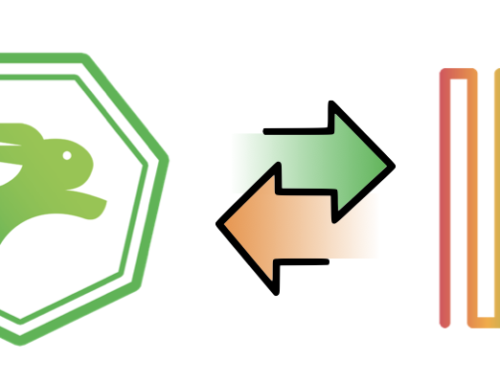Quick Key Mobile is a powerful tool for creative teachers, and QuickShare
is all about creating a forum for our outstanding users to share their tips,
tricks, and experiences with Quick Key. You can always search this blog
for “QuickShare” to find other articles, or visit our Help Center for Quick Key support and knowledge.
____________________________________________________
QUICKSHARE #2
VIDEO CLIP: INSTANT IN-LESSON FEEDBACK WITH QUICK KEY
CONTRIBUTED BY: KRISTIE McHUGH
Kristie McHugh has been a Quick Key user since our release. She has contributed to helping us improve Quick Key by giving us feedback on how she uses it. Kristie wanted us to note to our readers that she suffers from Muscular Dystrophy, and as a result her scanning takes a bit longer than it otherwise would. We love Kristie and we applaud her warrior teacher spirit, and think that her students are lucky to have her. Thank you Kristie for all that you do for your students every day!
KRISTIE’S QUICKSHARE
This is a demo from today’s team based learning math class. My students have just completed a 15 question multiple choice quiz which I am marking with my favorite app – Quick Key – while they complete the same test as a team. Before they are done I know which questions they need reinforcement on.
Quick Key is the best thing to come into my life as a teacher in years. It saves me time because I have 88 of these a week to grade and more importantly it provides me instant feedback. It is important to note: the scanning process is much faster for a fully able-bodied person because one would hold the phone up over the tests which would be flat on a desk but I’ve adapted it to work for and I like scanning them myself, even if it takes a few seconds to get it focused. Who says math class can’t be fun?