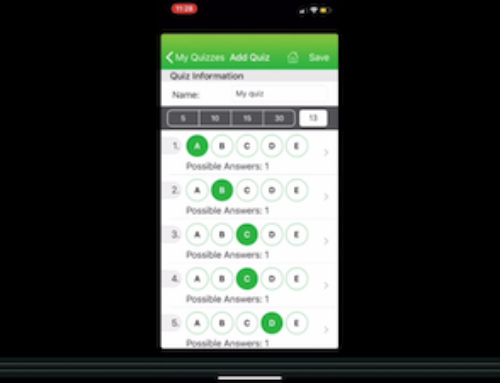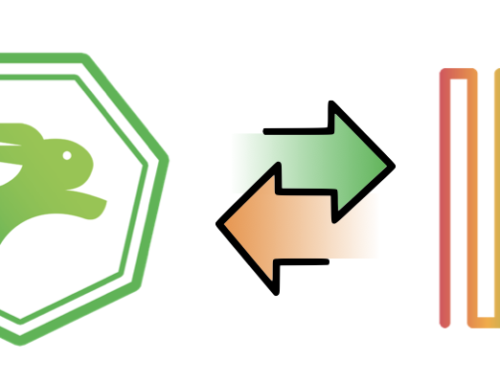How to give a Quick Key quiz, test, or survey on student Chromebooks or online:
When you create a quiz in Quick Key, you have the option to scan that quiz using paper bubble sheets, or give it digitally. Quick Key has three ways to give a quiz digitally:
- Quick Key Chromebook app
- Quick Key Chromebook Kiosk app (requires your Google Classroom Admin to configure)
- Student.quickkeyapp.com, our secure quiz web app.
Need questions for your quiz?
You can build a quiz from over 200,000 shared questions in the new Question Xchange Community. Here’s how.
Video Tutorials: How to send digital quizzes to your students
Send your quiz to students using Magic Links
(requires student email addresses in Quick Key)
Send your quiz to student devices using a Quiz Code
(if students do not have email addresses in Quick Key)