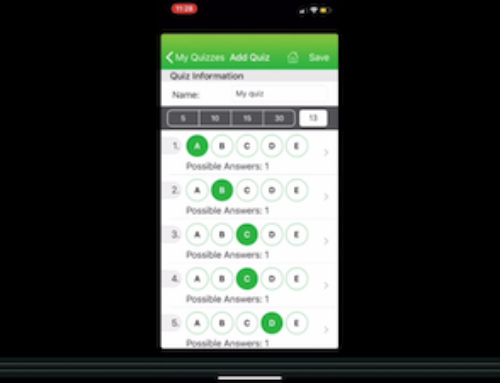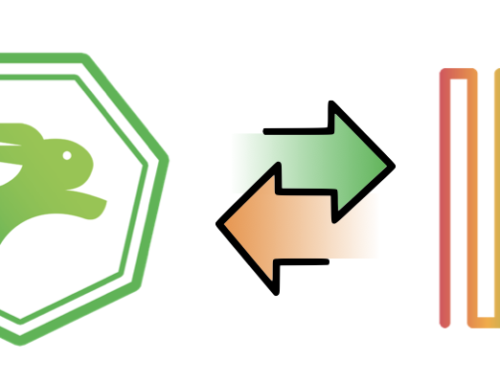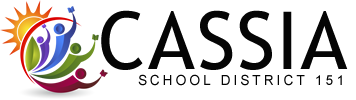
In the spring of 2017 Jodie Beck, M.Ed. was hunting for an assessment vendor on behalf of her district, Cassia School District 151 in Cassia County, Idaho. Her team’s plan was to stop doing their benchmark tests using a Scantron machine, and digitize their End of Course Assessments and benchmarks.
According to Assistant Superintendent Sandra Miller, “The Scantron machine told us ‘students got this or students answered that’ but it didn’t give us data our teachers and coaches could use to improve instruction.” Cassia wanted more than just the reporting: they wanted the reporting fast. Not only so teachers could use the data, but so students would be bought-in to their own education.
Prior to beginning her search, Beck and her team had created a checklist of expected challenges she could use to narrow down the list of vendors to review in more depth.
A Checklist for Change
Changing from a Scantron-driven assessment system to one that was digital and more flexible was not going to be straightforward. The expected challenges included:
- All teachers – both the tech-savvy and the tech-phobic – would need to be able to do their benchmarks without too much added stress. Ideally, the tech-savvy teachers could test the digital system while other teachers could stay with paper until the kinks were worked out.
- The new digital technology had to be easy enough to set up that the district wouldn’t need to dedicate the full-time effort of a staff member for setup.
- The new system had to work on Chromebook. Chromebook was the tool that all students had, and coordinating groups students into the PC lab to take a test was a logistical headache they wanted to avoid.
- Security was also paramount: students should not be able to browse the Web during the test.
- The district wanted to use its existing question items, most of which had been created by teachers and staff over many years. Somehow these items had to be imported into the new system as whole assessments. Nobody wanted to re-build from scratch or use an unfamiliar bank of items.
- Finally, how would Beck and her team be able to predict the level of service and support they would get from the vendor? This was important since – again – they wanted to avoid having to put full-time staff on the job of implementation.
Meeting the Challenges
Challenge #1: Managing the pace of change for different teachers
There are not many assessment tools that offer both digital and paper scanning solutions in one unified system, but such systems do exist. Beck was able to find a handful of vendors that provided a way to deliver a single assessment as both a scannable paper bubble sheet and a digital test. Beck did find one solution that didn’t make teachers choose how to deliver the test: the system would accept scanned paper responses and digital responses and treat them as the same, and combine them in one report. Those teachers who felt comfortable delivering a paper test and paper forms would be able to do so, and those who wanted to jump right in to fully-digital assessment could do so as well. All of the data would be instantly available to each teacher as well as to administrators in the schools and at the district office.
Challenge #2: Ease of Setup
Some assessment systems – especially those that are part of LMS systems or other more wide-ranging software platforms – can be complicated to set up, require extensive training, and take a long time to build assessments. These systems often also require administrators to control the distribution of assessments which reduces flexibility and requires dedicated management staff. That was not what Cassia was looking for. Beck was able to find a few assessment-focused stand-alone apps that fit the bill.
Challenges #3 & #4: Chromebook Kiosk Mode
Here is where things started to get tricky. While there were several vendors that offered both paper scanning and online testing, there was only one that allowed online testing in the Chrome OS environment and also offered Kiosk Mode, where students were prevented from browsing the Web while taking the test on the computer. While there were several native computer applications that didn’t run on the Web browser, this prevents them from working on Chromebook.
Challenge #5: Using Existing Question Items
One of the biggest headaches with transitioning to a new assessment system is the problem of getting existing assessments into the new platform. Some vendors sell their own tests, and some expect all new tests to be made from their item bank. But this is not practical or advisable for districts and schools that have already purchased or created their own content, as was the case with Cassia, a district in possession of over 200 high-quality benchmark tests (containing thousands of question items) in .docx, GoogleDoc, and PDF format.
Once again, only one vendor had the ability to import existing tests and items from MS Word, Google Doc, and PDF quizzes and turn them into digital quizzes composed of individual test items, tagged with standards, grade level, and subject matter.
Challenge #6: Predicting the Level of Support from the Vendor
One of the least predictable factors in choosing an assessment vendor is the level of support they will give to the district administration and the teachers themselves. Beck was able to find several vendors who were willing to do pilots. She took advantage of the pilot offers, and this did provide some insight into the way each vendor might treat their customer support function once a final purchase was made and implementation began. By the end of Cassia’s pilot with Quick Key, the assessment team (which included several teachers and other staff) were sold on the combination of benefits, features, service, and price.
Implementation
Then it was time to start the work in earnest. For the Fall semester in 2017, Quick Key and Cassia’s teachers worked together to create nearly 100 benchmark assessments inside Quick Key. Quick Key’s success team also set up Cassia’s student, course, and teacher rosters so that nobody at Cassia had to manage that process.
According to Assistant District Superintendent Sandra Miller “As with any new program, especially one such as this where a lot of the training and technical support is at a distance, we knew there would be a few hiccups but what we appreciate is that the technical support and turnaround time is nothing. We send something and [Quick Key] responses. The ability for everybody at Quick Key to say “We can get that done for you” is really important to us” Says Miller. “There aren’t many companies who will listen to us, and that is a big selling point for me” she added.
After the benchmarks were imported Cassia’s teachers could give their benchmarks using either Quick Key Mobile to scan the paper test forms using teachers’ phones, or using students’ Chromebooks. Teachers who were ready to make the full digital transition were able to do it, and those who wanted to stay on paper stayed on paper.
Completing the Transition
For the second round of benchmarks in the Fall Semester of 2017, Quick Key imported the rest of Cassia’s benchmarks.
Now Cassia’s teachers, students, and administrators have instant access to an analysis of their assessment results, so they can immediately react and personalize instruction. And the time it takes for them to administer and grade their assessments is greatly reduced.
Next Steps: Quick Key for PLC
According to District Curriculum Coordinator Jennifer Woodbury, Cassia is steeped in PLC methods. The district has Monday early release to allow for PLC meetings, and each grade level across the district meets 3-times annually. There is also a technology team tasked with facilitating data-driven instruction using technology, which is starting to use Quick Key. Some schools in the district use common formative assessments. “In Early high school we have Power Hour, where students are grouped with teachers into lunch-hour tutoring sessions” says Woodbury.
Over the coming months, the schools in Cassia County plan to get more real-time student feedback data to drive these PLC activities using Quick Key’s mobile and digital rapid assessment tools.
Want to move away from Scantron Sheets?