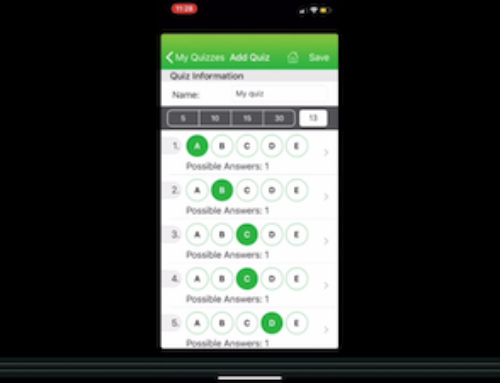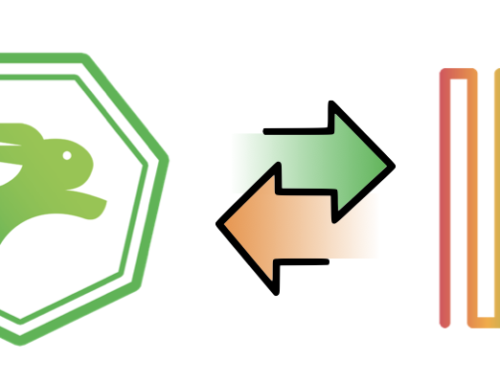Giving a quiz or test to multiple courses? Want to print a report on each Course separately?
Welcome to Reports by Course, the new reports feature from Quick Key.
When you teach many courses, or if you are a school or district leader who has shared a Quick Key Quiz to teachers across multiple school buildings, you may want to run a report for a quiz or test, but only for certain Courses. Until now Quick Key’s reports (Itemization, Student Itemization, Grade Book, and Score Reports) would run the report on all the Courses that took a given quiz or test. For some teachers – and especially the aforementioned school and district leaders who manage assessments across multiple buildings – these reports contained much more information than was needed.
Now you can choose to report on one, some, or all of the Courses that took your quiz or test in Quick Key.
Whether you are a single teacher or a district leader managing many school buildings’ worth of assessments, the Reports by Course feature can be a life saver. Reports by Course is a built-in feature of all of Quick Key’s reports and works with all Quick Key quizzes, whether they come from the Quick Key Mobile Scantron grader, Google Forms Grader, or Quick Key Chromebook quizzes app.