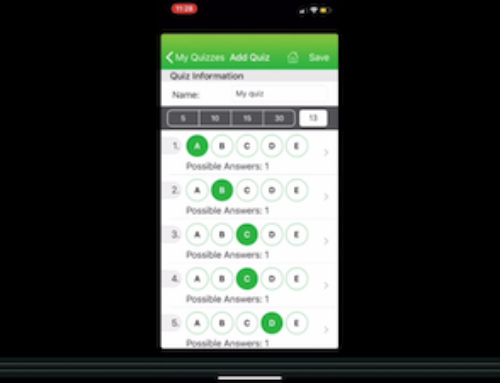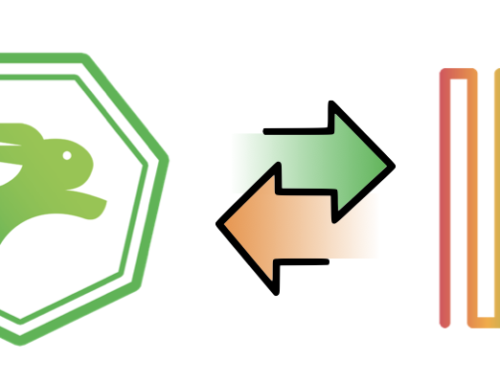Here’s how to see an instant report of your quiz or survey on Quick Key Mobile (video).
Don’t have time for downloading Excel reports? See results by student, or by question, and drill-down to see how each student answered specific questions.
You don’t need to download an Excel report from quickkeyapp.com in order to see the results of your quiz or survey. All you need to do is click “Results and Reports” from the Quick Key Mobile app for Apple and Android devices. This instant mobile report is available as soon as you scan your sheets, or as soon as your students complete their digital quiz or survey on Quick Key for Chromebook.
This video shows you how: