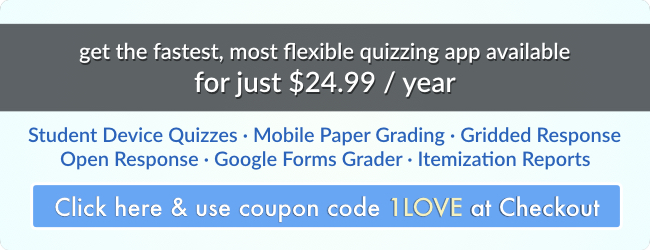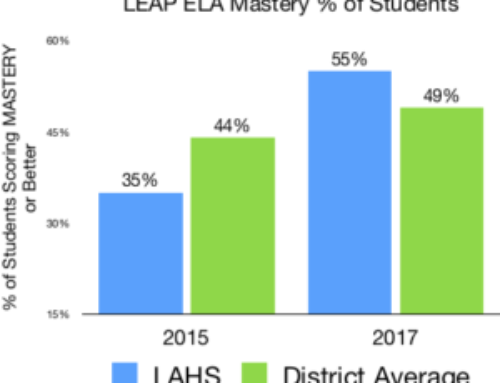Exploring the challenges of introducing technology in the classroom using the SAMR Model.
Are you one of those “Tech Savvy” teachers?
You know who you are. You’re that “tech savvy” teacher that your peers sometimes don’t know what to think about, but when something breaks, or they need a new idea, you’re their first stop. Perhaps you have been asked to give “a talk on aligning Blooms Taxonomy with technology in the classroom” by one of your administrators to the faculty informing everyone of that one about tools you use in your classroom and how they align with instructional best practices. Or maybe you are on the edge; wanting to implement the technology you see available but find yourself up against a variety of barriers.
The reality is, even in today’s educational atmosphere we have teachers that know how to use the smartphone in their pocket (mostly) but still treat interactive whiteboards as overhead projectors and 1:1 or BYOD environments as battery powered typewriters. Why?
Teachers are bombarded with thousands of choices of different technological tools they can use in their classroom. There are VR experiences, laptops, tablets, smartphones, interactive classrooms, maker spaces, 3D printers, augmented reality, video game creation, coding, robotics and more ‘stuff’ is becoming accessible every day to even the most budget conscious classrooms. Clearly choice and options are not the problem. So what remains the challenge?
Adoption.
How do I get more of my colleagues to understand the value of new tools?
Putting Teachers in the Driver’s Seat
Over the last year, I had the opportunity to showcase a series of tools I use for myself personally as well as in the classroom. While my colleagues found the information valuable and the tools worthwhile, only a small fraction adopted any of the tools showcased and even fewer made it part of their consistent practice. I didn’t think anything of it since this wasn’t my first presentation of this nature but I received some very informative feedback that is telling of not only how schools view technology, but also what demands it is putting on teachers to keep up.
The first comment I received was:
“Those tools are great, but I really wish that we had taken the time to really play more with them. I liked the short demo where you had us involved from the student’s point of view, that is helpful for us to troubleshoot and know what demands will be placed on our students, but we have no idea how it feels to run the activity/program.”
This insight challenges a few assumptions that we all have made about educational technology.
How much training is really needed?
Firstly, somewhere along the way, the idea that teachers need concentrated, targeted and scaffolded training (sound familiar?) on these technologies was forgotten. For some unknown, unfathomable reason, the expectation is, once a technology is made available, a teacher can simply pick it up and use it without any significant amount of training. This is incredibly problematic.
It is true that some teachers will have a natural aptitude for ‘figuring out’ technology and that has more to do with exposure and experience. At the beginning of the year, we don’t expect the same results from the struggling students in our class versus the one that is naturally gifted; however, this grace is not often extended to our fellow teachers. In short, sometimes we forget that teachers are students too.
How do we build the confidence to learn new tech?
Secondly, this colleague’s insight addresses a very honest problem that some cover up out of shame, embarrassment or not wanting to be seen as the ‘slow learner’. This is the issue of confidence. As an educator, you aren’t about to use a tool that you have limited experience, without testing it in controlled conditions. While some teachers are more confident in their classroom presence to a point that this does not concern them; a newer teacher or one uncomfortable with technology may not want to risk looking foolish in front of their classes or might not be experienced enough to have a backup plan when it doesn’t work as intended.
Since the demonstration that I led did not put them in the driver seat, they did not get the opportunity to feel what it was like to actually use the tool. Here is a tip to anyone doing these presentations showcasing any tool; you need to give time for hands on and it needs to put other people in the driver’s seat. After the presentation, I did a round of classroom visits where I found a time where a peer and myself would sit down and I would show them the steps again, but then step back and be the student for them so they could get a small taste of what using the tool felt like. This is mission critical for any sort of adoption to take place.
Communicating and Getting buy-in on the Benefits
This next observation was more reflective in nature and it stemmed from the classic comment that anyone that has ever presented on a piece of educational technology has heard:
“So how would I use this in the classroom?”
This comment can be read with a variety of different attitudes, both positive (inquisitive) and negative (resistive). I chose to look at it in a more positive light, yet it didn’t make the question or the answer any more straightforward in this instance. It just so happened that this was a far reaching, multi-use tool with many different applications so I ended up giving a list of all the situations I had personally used it up to that point.
As I was listing them, I realized that it was a futile exercise. I knew my colleague well enough to know that they wouldn’t do several of the things I listed off, not because they were a ‘bad’ teacher, but because our teaching styles were very different. What the comment did highlight was another stigma that exists around technology in the classroom and that is its use strictly as substitution.
the SAMR Model
To explain myself in more detail, I will do so in true teacher fashion by augmenting my explanation with educational research! Dr. Ruben Puentedura has been playing with what he calls the SAMR model since his days as a grad student in the mid 80’s. One thing I really appreciate about this model is that it is simply that; a method of looking at your practices and not prescription on how you should do something in your classroom. His model is shown in the infographic below:
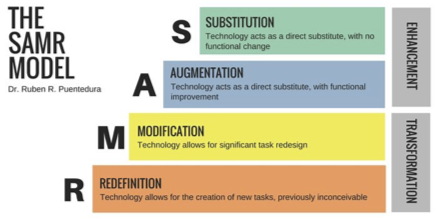
By Lefflerd (Own work) [CC BY-SA 4.0 (http://creativecommons.org/licenses/by-sa/4.0)], via Wikimedia Commons
The SAMR Model in detail
Let’s start off with the basics of how the model works. Any piece of educational technology fits in one of the four categories above. Very often, technology is mostly seen in the “Substitution” area, which is the bottom level of what Puentedura rightly calls the “Enhancement” section. This is using the technology to make an existing practice easier.
Example:
|
Classic Tool/Method |
Substituted Technology |
|
Writing an essay with a pencil and paper |
Writing an essay on a Chromebook |
I want to be clear right now that this is not bad practice by any stretch of the imagination. There are many fantastic tools and implementations of this technology that saves teachers and students many hours and facilitates meaningful learning. In fact, very often it makes the next jump up the spectrum even easier for those less ‘tech savvy’ among you.
Next we have Modification. You are using the technology to do something extra or make something easier, but the core purpose of the task remains unchanged.
Example:
|
Classic Tool/Method |
Augmentation Technology |
|
Writing an essay with a pencil and paper |
Writing an essay on a Chromebook and using Google Doc tools like: · Spell Check · Dictionary and Thesaurus · Translator (ELL) · Peer Editing |
In this instance, the tool allows the student and teacher to reach the end goal of writing the essay with some assistive tools. However the assignment endgame and method of assessment has likely remained unchanged.
Now let’s take a pause here because this next jump is the biggest one a teacher or a tool can make. That is going from simply enhancing a lesson to transforming it. The reason that this step is so large is not due to the complex nature of the tool or the steep learning curve that exists (although sometimes these are present). It is because it means that you, the teacher, need to change what is safe and what works and take a risk in your classroom.
As an aside, I find it funny that we encourage our students to take risks on our classrooms, but I think we often do a poor job of modeling this, but that is another topic for another time.
Up until this point, we can get away with doing things and running our classroom the same way that we always have with minimal adjustments. But if we allow the technology that we use in our classroom to modify how we see assignments, we can potentially tap into some brand new and awesome learning experiences. Let us revisit our example:
Example:
|
Classic Tool/Method |
Modification Technology |
|
Writing an essay with a pencil and paper |
|
I can hear the pushback already from some of you:
“This takes too much class time.”
“I have a lot of material I need to cover.”
“I can’t spend this much time on this stuff.”
Well you might be surprised to hear me agree with you. Yes, it will certainly take more time, no doubt about it. You will need to prepare the material, model and explain the expectations of essays, online etiquette, peer feedback, the art of criticism and more importantly receiving it and a few other things I’m no doubt missing. However, for those of you with Bloom’s Taxonomy (21st Century Ed) tattooed on your arm, you’ll see where I’m going with this long-winded explanation.
But I will leave you in suspense until the end.
The final stage is “Redefinition” or doing the inconceivable. Let’s dive right in:
Example:
|
Classic Tool/Method |
Redefinition Technology |
|
Writing an essay with a pencil and paper |
|
Bringing it all Together: SAMR
Let’s compare all of this together
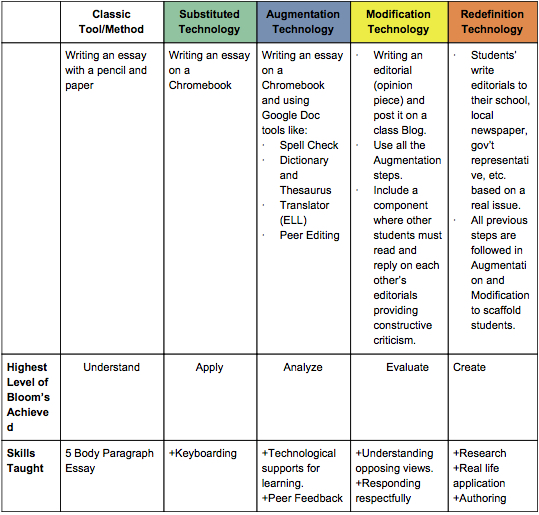
In Conclusion
Breaking that barrier and spending the time re-evaluating how we teach, use and implement our tools is worth it. I recognize that this article will reach a variety of teachers at different stages of their journey with technology in their classroom and hopefully this discussion sheds new insights regardless of where you find yourself today. To those just getting your feet wet with technology in your classroom, do not feel that you need to rush into the deep end of Modification and Redefinition as both of these require a solid foundation. As I’ve said before, we are shortchanging the training time required for meaningful implementation. For those that are the techno-wizards of your school, perhaps consider how the tools you and your colleagues use “Enhance” or “Transform” student learning with a new lens.
About the Author:
Thomas Rogers is a Canadian educator that has a passion for educational technology and meaningful implementation to enrich experiences and meet the needs of both teachers and students. He has had the opportunity to use and test several educational tools and enjoys pushing technology to new areas of the classroom. Thomas has worked with teachers through presentations, 1:1 interactions, tutorials and articles sharing his experiences while learning from the feedback of those with whom he interacts, making technology more accessible and applicable in education.