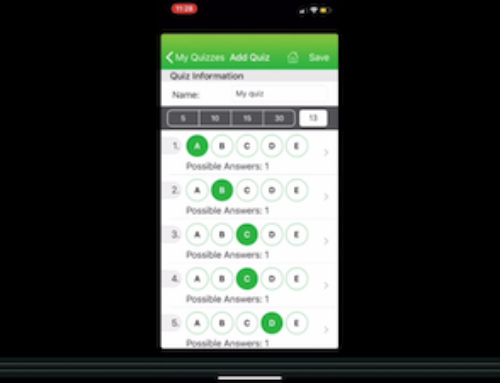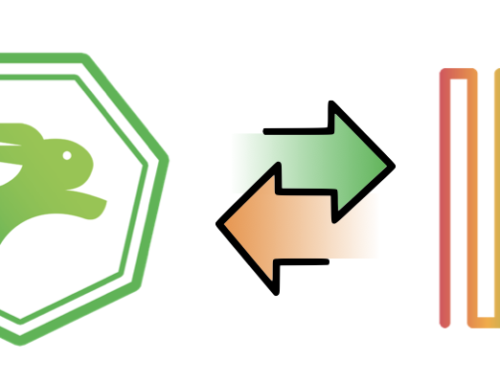Quick Key has your online assessments covered
As communities around the world deal with the outbreak of Covid-19, many schools are choosing to move to a distance learning format. This makes for a difficult transition for students, parents, and especially teachers! If you are a Quick Key user, one thing you will not have to worry about is how to assess your students remotely. Quick Key has a great online quiz and test app, and it runs on the same Quick Key platform as our Quick Key Mobile scanner app.
Moving to online assessment
There are some things to remember about online assessment and distance learning before you get started:
- All of your questions and answer choices need to be written in Quick Key’s Advanced Quiz Builder so they can be displayed online. This is the one place where online assessments can take extra work to set up. Thankfully, Quick Key’s Xchange Community has more than 200,000 questions you can drag-and-drop into your online assessments, and you can also collaborate with other teachers in your district (and beyond) to create and share questions with each other over the Xchange.
- You can easily do multiple choice, numerical response, auto-graded short answer, and manually-graded long-answer questions with Quick Key Online
- All of your results are reported in the exact same way as they are with scanned bubble sheets
How-to Videos:
Go to: Build your online quiz or test using shared Questions from Xchange.
To help you get started, here is a tutorial on how to do digital assessments with Quick Key: