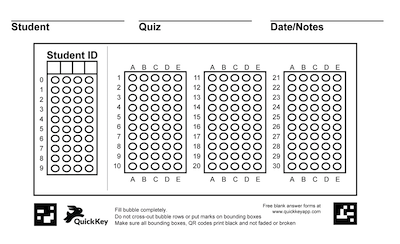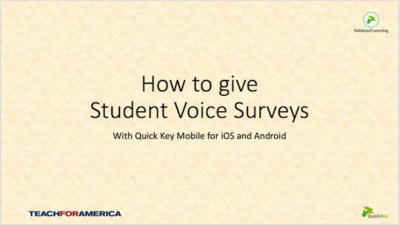Student Voice Surveys Helpdesk
Want to talk to a real live person? Click the chat button.
Download Quick Key Mobile
1-Page Quick Start Guides: How to Scan your Surveys
Are you giving student surveys online or on Chromebook?
Each student will need a Quick Key Student ID. Get a list of IDs using the link to the right.
Read the article on how to give Digital surveys HERE.
Instant mobile report: See your survey results on your mobile device
Download and read the Excel Survey Report
Other Tutorial Videos
Using Quick Key for Student Voice Surveys (video)
How to use Quick Key to scan paper surveys on an iOS mobile (video)
How to use Quick Key to scan paper surveys on Android mobile (video)