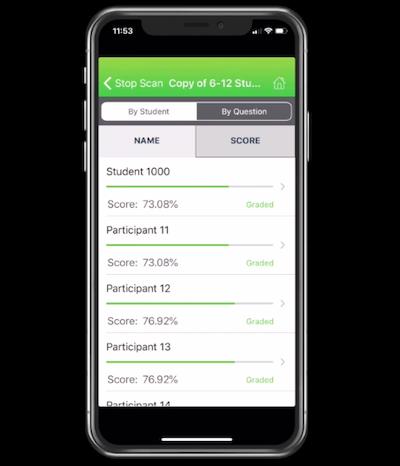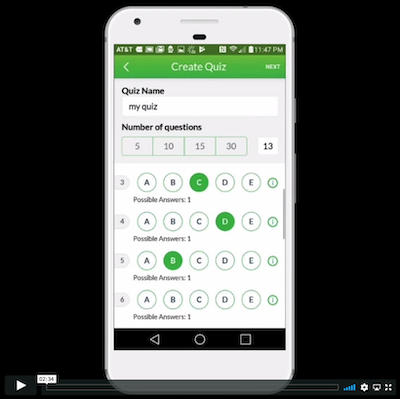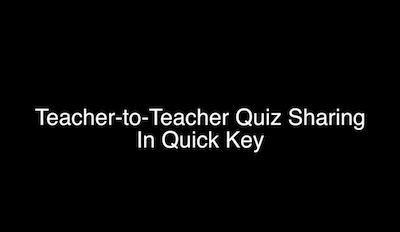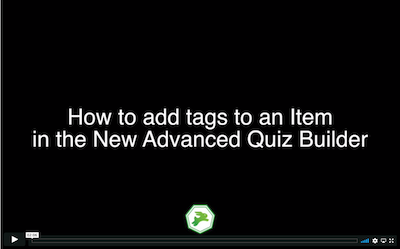How to upgrade to Quick Key Pro
Upgrading to Quick Key Pro gives you access to unlimited grading (rather than 100 quizzes per month in the Free version) and access to all of Quick Key Mobile's scannable bubble sheets, including: 10 Question Multiple-Choice 30 Question Multiple-Choice 60 Question Multiple-Choice 100 Question Multiple-Choice 5-question math gridded response Here is a video showing you [...]