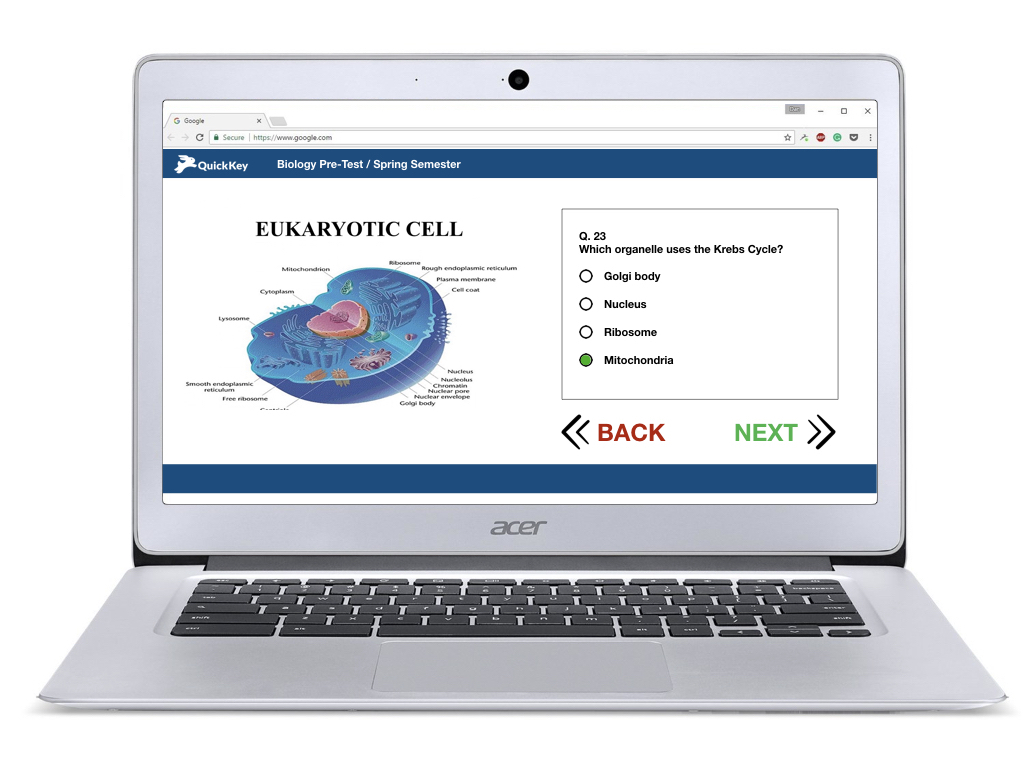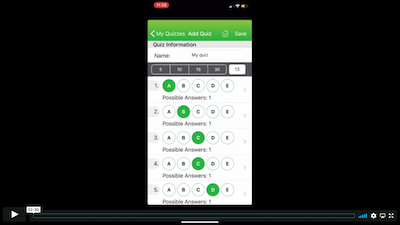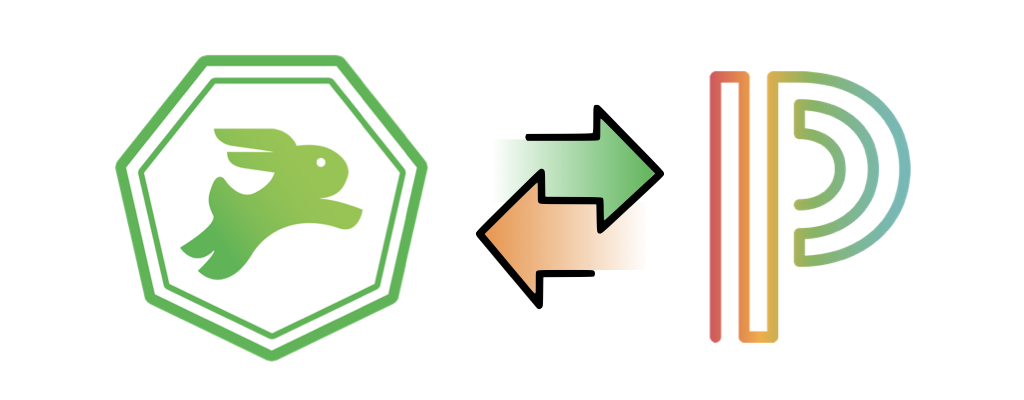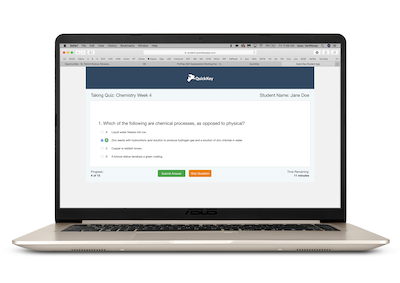Open Response Questions to Guide Learning
Often times it is easy to box assessments into a single category of testing a student's performance of concepts already learned. But it's important to remember that assessments can also be used to guide student learning, and help them on their path to mastery. Assessments can come in many different forms - from multiple choice, [...]